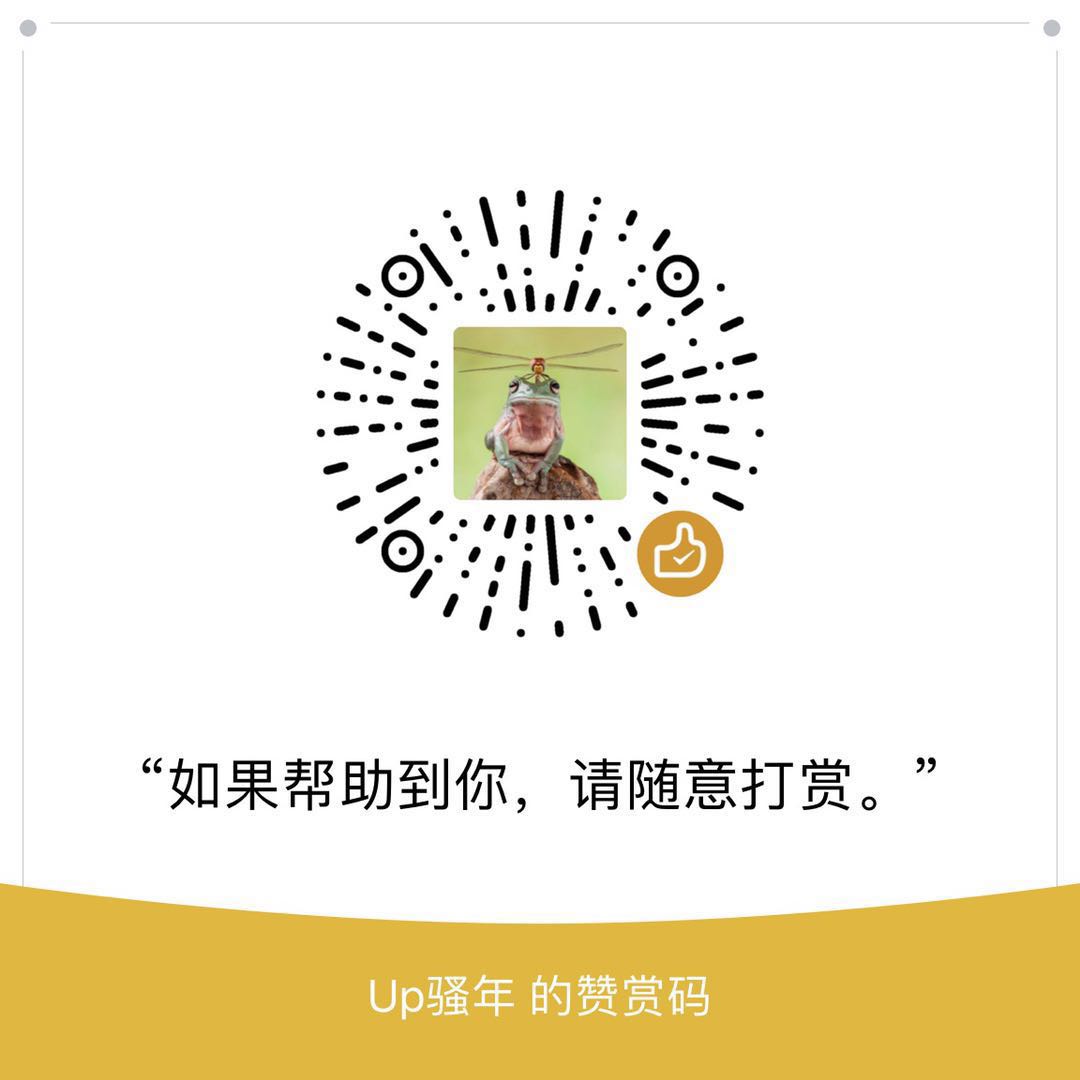WKWebView加载https网页时显示白屏的解决办法
19-01-15 00:14
字数 1389
阅读 12962
今天在使用WKWebView加载十七度时发现view一片空白,毫无疑问加载失败了。
#import <WebKit/WebKit.h>
- (void)viewDidLoad
{
[super viewDidLoad];
WKWebView *webView = [[WKWebView alloc] initWithFrame:self.view.bounds];
NSMutableURLRequest *request = [NSMutableURLRequest requestWithURL:[NSURL URLWithString:@"https://www.shiqidu.com"]];
[webView loadRequest:request];
[self.view addSubview:webView];
}很简单的代码但是网页死活就是加载不出来,百度之后发现很多人遇见了这种问题,后来发现是网站的证书有问题,不合法,所以导致加载失败,在设置navigationDelegate后,实现下面的代理方法可以看到报错信息。
webView.navigationDelegate = self;
// ...
- (void)webView:(WKWebView *)webView didFailProvisionalNavigation:(WKNavigation *)navigation withError:(NSError *)error
{
NSLog(@"加载失败%@", error.userInfo);
}报错信息如下
加载失败{
NSErrorClientCertificateStateKey = 0;
NSErrorFailingURLKey = "https://www.shiqidu.com/";
NSErrorFailingURLStringKey = "https://www.shiqidu.com/";
NSErrorPeerCertificateChainKey = (
"<cert(0x7fd562e070a0) s: shiqidu.com i: Avast trusted CA>"
);
NSLocalizedDescription = "The certificate for this server is invalid. You might be connecting to a server that is pretending to be \U201cwww.shiqidu.com\U201d which could put your confidential information at risk.";
NSLocalizedRecoverySuggestion = "Would you like to connect to the server anyway?";
NSURLErrorFailingURLPeerTrustErrorKey = "<SecTrustRef: 0x600002d2c990>";
NSUnderlyingError = "Error Domain=kCFErrorDomainCFNetwork Code=-1202 \"(null)\" UserInfo={_kCFStreamPropertySSLClientCertificateState=0, _kCFNetworkCFStreamSSLErrorOriginalValue=-9807, _kCFStreamErrorDomainKey=3, _kCFStreamErrorCodeKey=-9807}";
"_NSURLErrorFailingURLSessionTaskErrorKey" = "LocalDataTask <9AD035CF-0A85-40B3-9E37-1D3FF739D9从报错信息大概可以看出是因为ssl证书不合法导致加载失败,如果想要正常加载网页,需要做如下的处理。
- (void)webView:(WKWebView *)webView didReceiveAuthenticationChallenge:(NSURLAuthenticationChallenge *)challenge completionHandler:(void (^)(NSURLSessionAuthChallengeDisposition, NSURLCredential *_Nullable))completionHandler
{
if ([challenge.protectionSpace.authenticationMethod isEqualToString:NSURLAuthenticationMethodServerTrust]) {
if (challenge.previousFailureCount == 0) {
NSURLCredential *credential = [NSURLCredential credentialForTrust:challenge.protectionSpace.serverTrust];
completionHandler(NSURLSessionAuthChallengeUseCredential, credential);
} else {
completionHandler(NSURLSessionAuthChallengeCancelAuthenticationChallenge, nil);
}
}
}实现didReceiveAuthenticationChallenge:这个方法后,重新run一次,发现网页终于正常加载了。
0人点赞>
0 条评论
排序方式
时间
投票
快来抢占一楼吧
请登录后发表评论
相关推荐
文章归档
2026-01
2 篇
2025-11
2 篇
2025-09
1 篇
2025-08
7 篇
2025-07
1 篇
展开剩余 74 条
2025-05
2 篇
2024-11
1 篇
2024-06
1 篇
2024-05
2 篇
2024-04
2 篇
2024-03
2 篇
2024-01
1 篇
2023-10
1 篇
2023-09
1 篇
2023-08
1 篇
2023-06
1 篇
2023-04
1 篇
2022-12
2 篇
2022-06
1 篇
2022-04
4 篇
2022-03
3 篇
2022-01
6 篇
2021-12
2 篇
2021-11
2 篇
2021-10
2 篇
2021-09
1 篇
2021-08
2 篇
2021-07
4 篇
2021-06
1 篇
2021-05
3 篇
2021-04
3 篇
2021-01
2 篇
2020-11
1 篇
2020-10
3 篇
2020-09
2 篇
2020-08
1 篇
2020-07
5 篇
2020-06
5 篇
2020-05
1 篇
2020-04
1 篇
2020-03
2 篇
2020-02
3 篇
2020-01
1 篇
2019-11
5 篇
2019-10
10 篇
2019-09
12 篇
2019-08
17 篇
2019-07
8 篇
2019-05
3 篇
2019-04
8 篇
2019-03
7 篇
2019-02
8 篇
2019-01
5 篇
2018-12
7 篇
2018-11
8 篇
2018-10
4 篇
2018-09
7 篇
2018-08
12 篇
2018-07
9 篇
2018-06
6 篇
2018-05
11 篇
2018-04
18 篇
2018-03
1 篇
2018-02
2 篇
2018-01
10 篇
2017-12
14 篇
2017-11
44 篇
2017-10
13 篇
2017-09
4 篇
2017-08
12 篇
2017-07
5 篇
2017-06
4 篇
2017-05
2 篇
2017-04
3 篇
2017-03
9 篇
2017-02
3 篇
2017-01
2 篇
2016-12
10 篇
2016-11
4 篇
最新文章
最受欢迎
01-21 16:24
01-21 11:29
25-11-06 18:49
25-11-01 00:39
25-09-04 16:48
13 评论
11 评论
10 评论